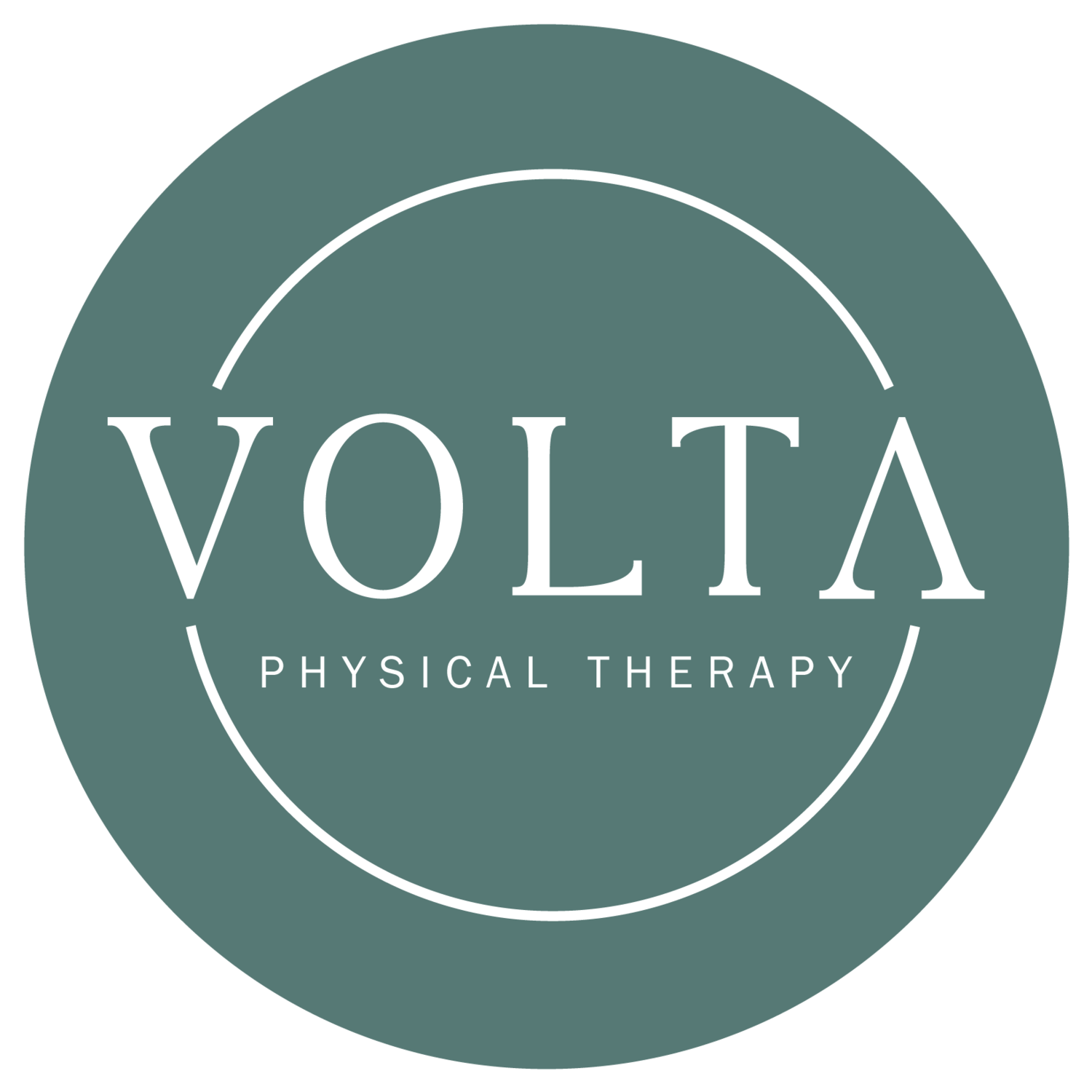Work from Home Set Up
As the 2020-2022 pandemic has rolled through, it has left many to work from home in order to keep themselves and their families safe and healthy. What we didn't realize is how taxing this could be on our physical bodies. Working at a proper desk space is crucial in preventing aches and pains after long hours of sitting. Performing a quick desk check and following just a few simple tips can help prevent neck, back, hip, wrist, and the list goes on...pain!
Quick Tips:
Avoid sitting for long periods of time. Try to get up at least every 30 minutes and stand/walk around.
Try to schedule stretches throughout your work day to keep your body limber. You can perform it by your work space. Hold your stretches for 30 seconds to 1 minute.
If you have an option of using a standing desk, it is your best bet!
Although it looks comfy, avoid working on a couch or laptop which temps you to look down and put stress on your neck.
Proper Ergonomics:
Sit in a chair that has back support and arm rests, which allow your elbows to bend at 90 degrees.
Your chair height should allow your hips, knees and feet to be at 90 degrees. Your feet should remain flat on the floor and NOT under the chair.
The computer monitor should be eye level, with a portable keyboard/mouse so that you are not reaching too far.
Following these tidbits will help create the best work from home environment possible. Please feel free to reach out with any questions, or for an in-home / virtual ergonomics assessment if interested.
The content on this site is solely for information purposes, and not intended or implied to be a substitute for professional medical advice, diagnosis or treatment.